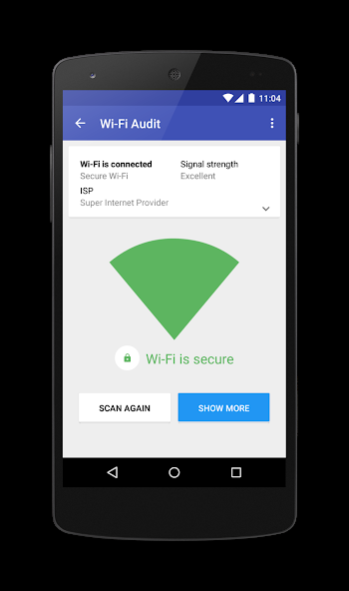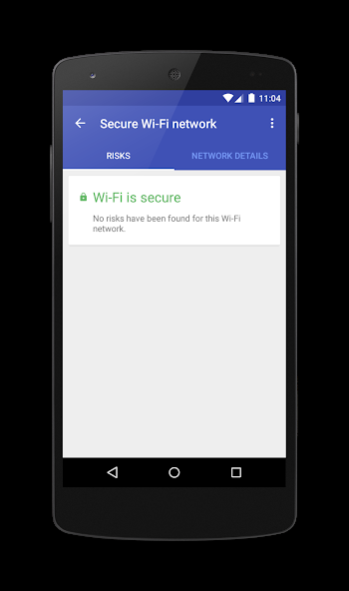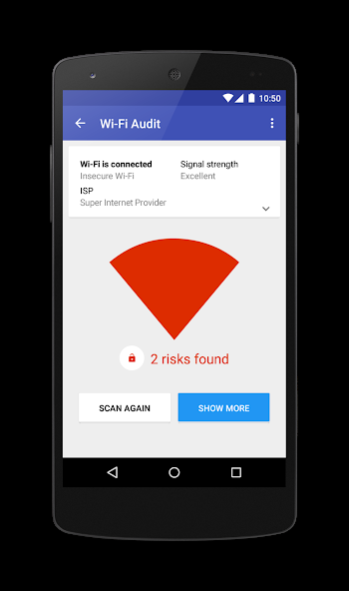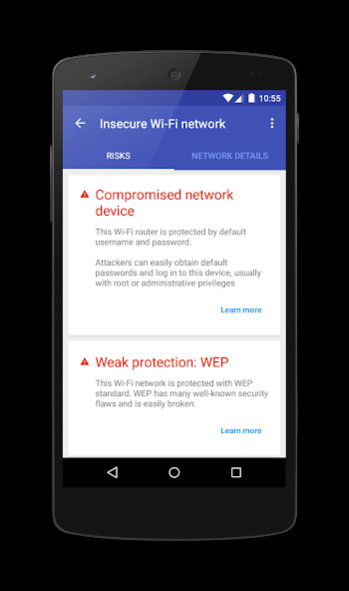Wi-Fi Audit: Security Autoscan 1.0.3
Free Version
Publisher Description
Is it safe to use public Wi-Fi networks? How well protected is Wi-Fi network you are connecting to? Is your data secure? How to stay safe on public Wi-Fi? Can you safely sign in to your bank account, mailbox or social network?
Wi-Fi Audit is a mobile app that automatically checks the security of Wi-Fi networks every time you connect your Android device to it. Additionally our app allows you to check the signal strength or connection status. Wi-Fi Audit comes especially handy while using public hot-spots and unknown networks, which might be vulnerable to various attacks. Thanks to Wi-Fi Audit you can minimise the risk of intercepting your private information, for example when you sign in to your bank or e-mail account.
Wi-Fi Audit allows to
+ Identify and audit security risks in Wi-Fi networks: encryption level and Wi-Fi router security.
+ Find out how to eliminate found Wi-Fi threats.
+ Automatically scan any new Wi-Fi network in background, without the need to run the app manually.
+ Check the availability of Internet connection.
+ Check your signal strength and network status.
+ Check your public and local IP address, default gateway and basic Internet Service Provider information.
+ Access history of all discovered and analyzed networks.
+ Share a detailed log of analyzed network.
Check and choose your network wisely with Wi-Fi Audit.
About Wi-Fi Audit: Security Autoscan
Wi-Fi Audit: Security Autoscan is a free app for Android published in the System Maintenance list of apps, part of System Utilities.
The company that develops Wi-Fi Audit: Security Autoscan is Future Mind Sp. z o. o.. The latest version released by its developer is 1.0.3. This app was rated by 4 users of our site and has an average rating of 4.1.
To install Wi-Fi Audit: Security Autoscan on your Android device, just click the green Continue To App button above to start the installation process. The app is listed on our website since 2015-08-26 and was downloaded 3,827 times. We have already checked if the download link is safe, however for your own protection we recommend that you scan the downloaded app with your antivirus. Your antivirus may detect the Wi-Fi Audit: Security Autoscan as malware as malware if the download link to com.futuremind.wifiaudit is broken.
How to install Wi-Fi Audit: Security Autoscan on your Android device:
- Click on the Continue To App button on our website. This will redirect you to Google Play.
- Once the Wi-Fi Audit: Security Autoscan is shown in the Google Play listing of your Android device, you can start its download and installation. Tap on the Install button located below the search bar and to the right of the app icon.
- A pop-up window with the permissions required by Wi-Fi Audit: Security Autoscan will be shown. Click on Accept to continue the process.
- Wi-Fi Audit: Security Autoscan will be downloaded onto your device, displaying a progress. Once the download completes, the installation will start and you'll get a notification after the installation is finished.